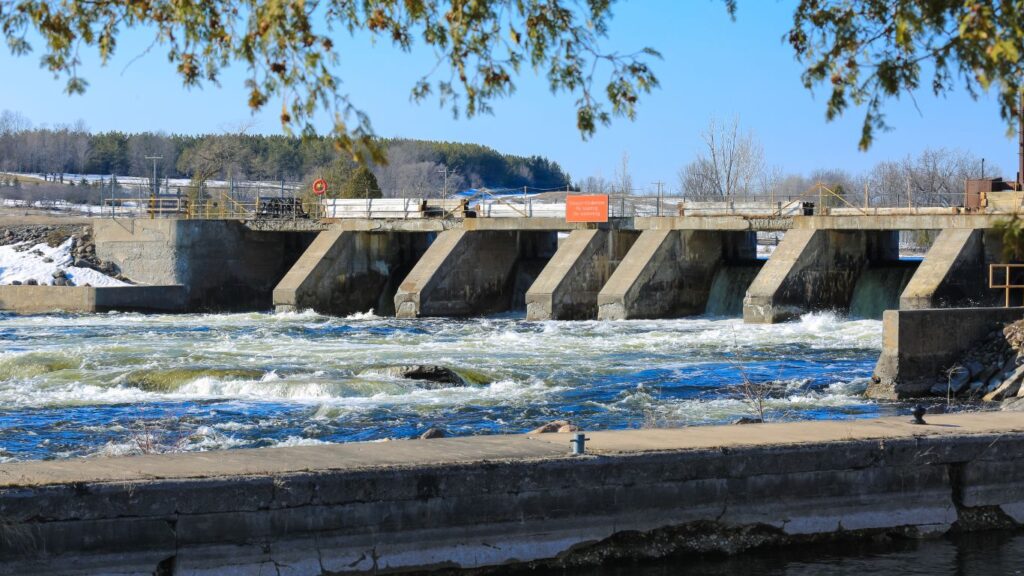We continuously strive to innovate and enhance the capabilities that empower our users to execute their water, wastewater, and power civil design projects with greater efficiency and precision. Today, we are excited to announce the launch of a groundbreaking new feature that promises to transform the way you interact with design projects: the Site Arrangement Modifier Tool.
Bringing Flexibility and Efficiency to Capital Planning & Preliminary Design Processes
In the world of civil engineering and design, adaptability is key. Each site brings its unique challenges and constraints that require bespoke solutions. Recognizing this, the new Site Arrangement Modifier Tool is designed to give you unparalleled flexibility to tweak and refine the arrangements of a completed design directly within the Transcend Design Generator (TDG) interface—without the need for cumbersome manual adjustments in external software like Revit.
What is the Site Arrangement Modifier Tool?
The Site Arrangement Modifier Tool is a dynamic new addition to TDG that allows users to effortlessly modify the civil arrangement of any completed wastewater treatment design project. Whether it’s a need to adjust for unexpected site constraints or simply a desire to explore different design scenarios, this tool enables instant modifications.
Key Features and Benefits
Direct, In-Platform Modifications: Easily alter the layout of your project directly in the TDG platform. This eliminates the need for downloading and manually editing large design files.
Address Site-Specific Constraints: Quickly adapt your design to meet specific site requirements without starting from scratch. This is particularly valuable for projects with unique environmental, legal, or spatial limitations.
Regenerate Designs Instantly: Once changes are made, the tool allows for immediate regeneration of the civil design to reflect the new site arrangement. This means no downtime or delay—just a seamless transition from design conception to modification.
Save Time and Resources: Reducing the reliance on external tools for modifications not only speeds up the design process but also cuts down on the software overhead and the need for specialized training.
How It Works
Using the Site Arrangement Modifier Tool is as intuitive as it is powerful. After accessing a completed project within TDG, you can select the ‘Modify Arrangement’ option to enter the modification mode. From there, you can move, add, or remove elements of the design as needed. Once you are satisfied with the new arrangement, simply apply the changes, and TDG will automatically regenerate the updated civil design files that you can download in an editable Revit file.
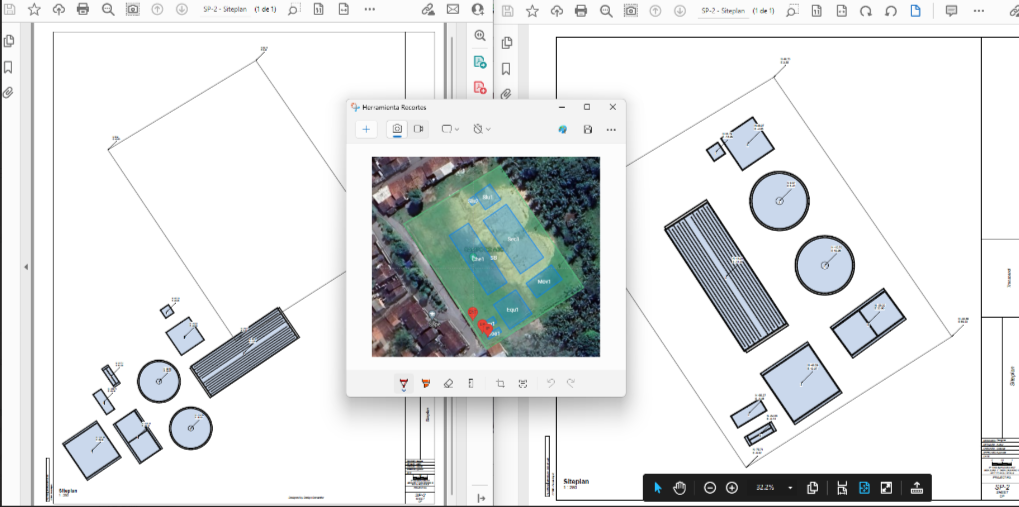
Get Started Today The Site Arrangement Modifier Tool is available now for all TDG users. slot resmi and experience the enhanced flexibility and efficiency it brings to your wastewater treatment projects.
For more information and a detailed guide on how to use the new tool, send us a note at info@transcendinfra.com or contact your account manager.