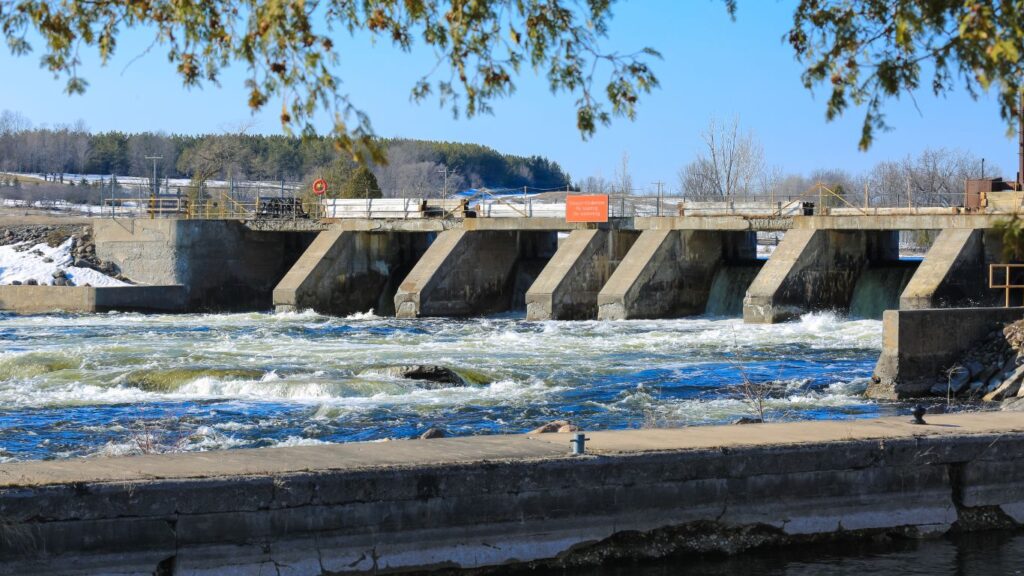We’ve recently rolled out the updated interface of TDG, including a new navigation system, a clearer structure for folders and projects, and more. Watch the video or read on for the details, and don’t forget to try it yourself for free by registering here!
After logging in, you’ll first notice that we’ve introduced a new navigation bar on the left in the TDG interface. In the middle, you’ll now see which dashboard you are on, in this example, it is the Wastewater Treatment Plant Dashboard.
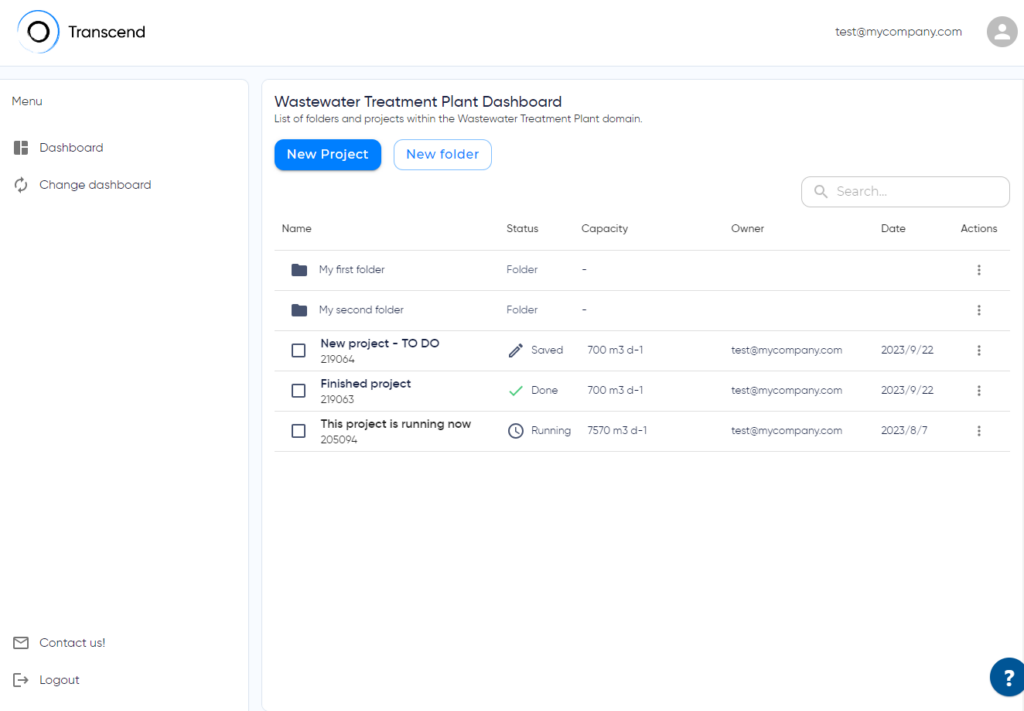

You can instantly create a new folder or a new project with the buttons on top, and under them, you can find your folders and projects. They are arranged in a new way: folders are on top and projects are right underneath.
In each row, you’ll find your project info, including their statuses, the capacity they were run for, the owner of the project, and the date it ran.
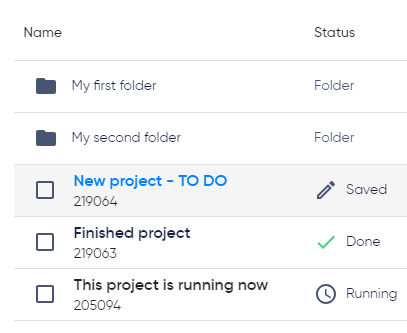

There are three statuses for projects:
- saved: it means that the project has not run yet. The project’s name is a link so you can get back to editing it
- running: the project is running now and will be finished in a couple of hours.
- done: the project is completed. If you click on the project’s name, you’ll get to the output documents.
New action bars
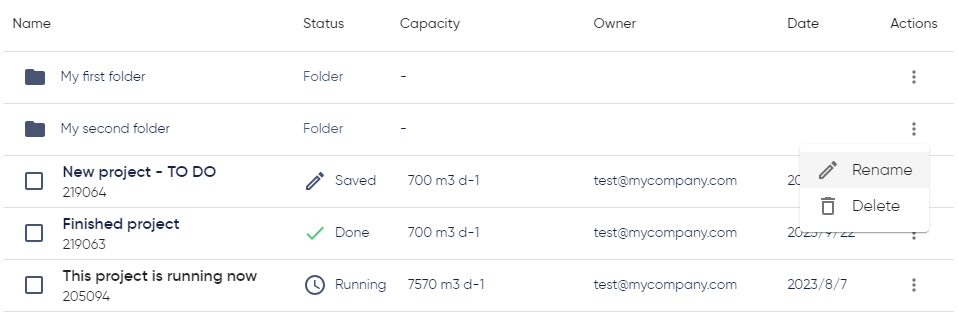
On the right side of your projects and folders you’ll now find action bars: if you click the three dots of a folder, you’ll be able to rename or delete said folder.
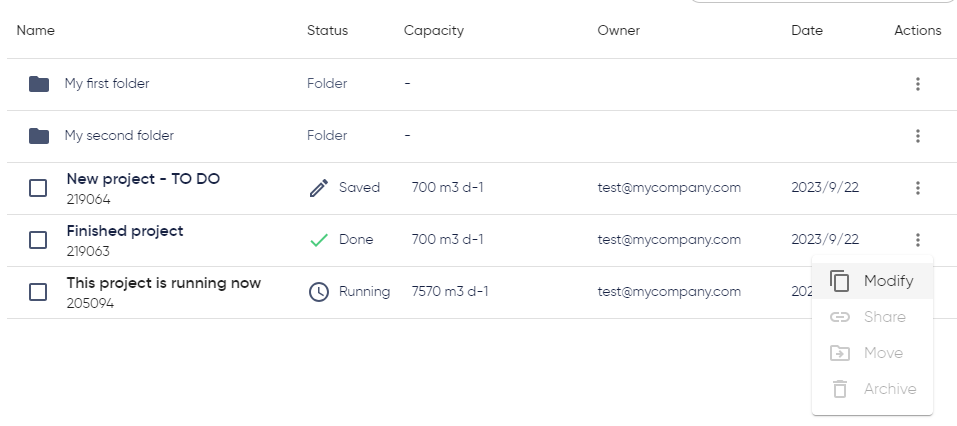
When clicking the three dots of a project, you can
- modify the original project and run the same thing with slightly different inputs
- you can share the project
- move it to a folder
- or archive it.
Sharing projects
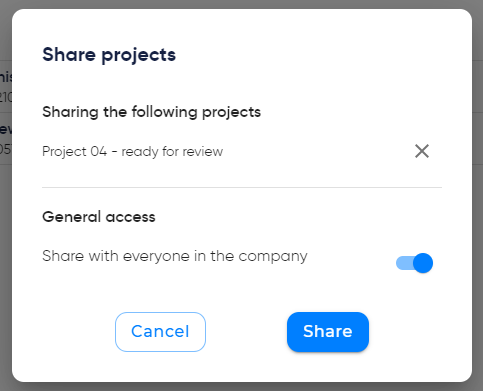

If you want to share one project, click on its three dots, and pick share. On the popup, you can grant General access, meaning everyone in your company using the TDG will have access to the project.
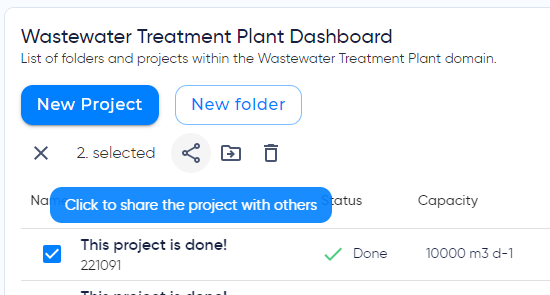

If you want to share multiple projects, select them in the list view and click the share button on the top.
Left-hand navigation and dashboards
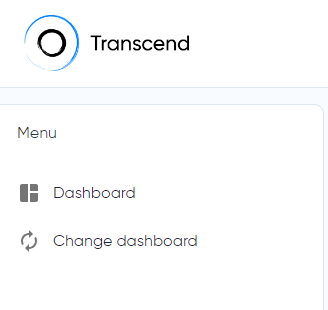
Clicking Dashboard in the left-hand navigation will always take you back to your folders and projects list view.
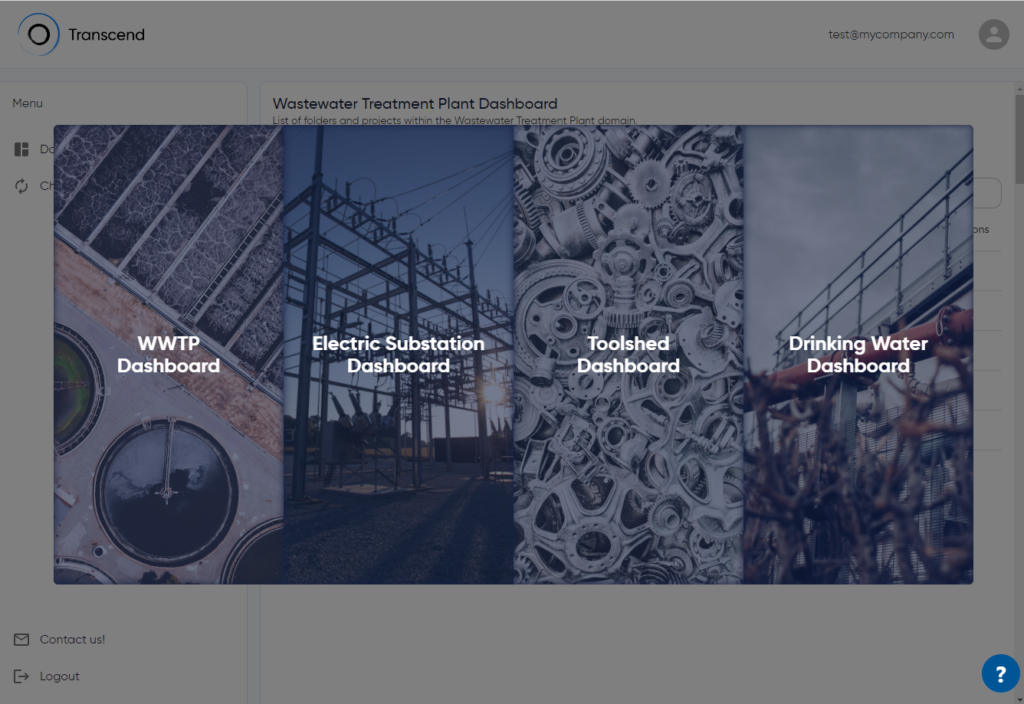

As for Change dashboard: you might have heard that TDG is now available for multiple types of critical infrastructure assets. You can switch from the Wastewater dashboard to 3 others and start designing
- Electric substations
- or pump stations for drinking water
- or you can start using a variety of handy design tools under Toolshed.
Search
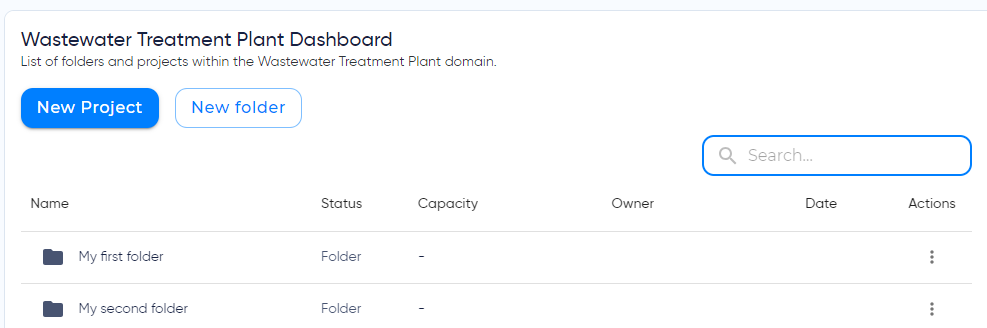

And one last thing: we’ve also updated the Search, in the top right. You can search for projects by name, status, and date.
We hope you’ll like the new looks. You can try it out for yourself here.
We’ll have some more updates coming soon!