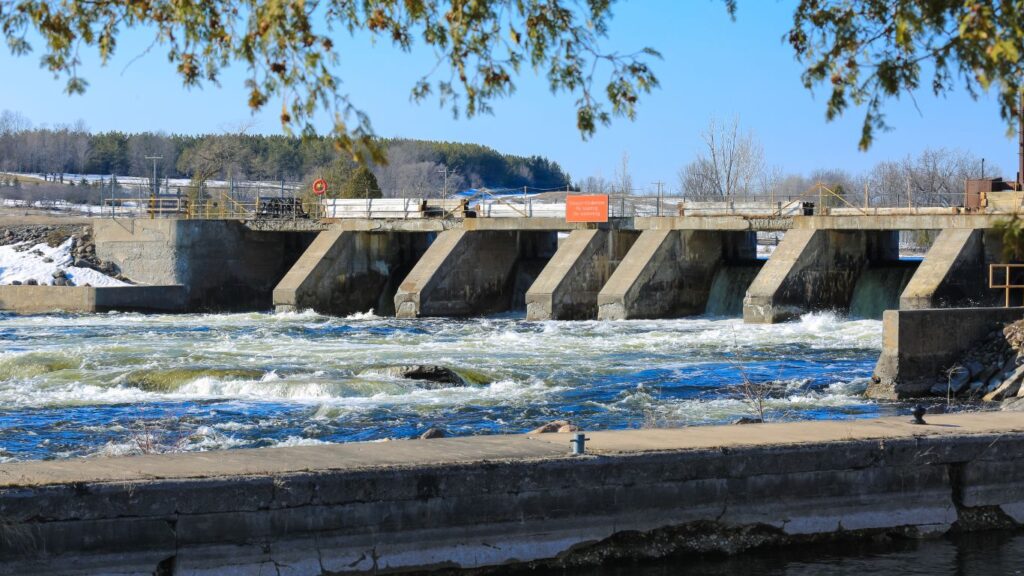Infrastructure engineering requires precision, especially when it comes to substation design. AutoCAD, a cornerstone in the world of computer-aided design (CAD), plays a crucial role in ensuring the accuracy and efficiency of these intricate projects. With its powerful 2D and 3D drawing capabilities, AutoCAD not only enhances the design process but also helps in simulating and analyzing electrical systems, ensuring compliance with industry standards. In this article, we delve into how to master AutoCAD drawings for substation designs. This includes exploring all design features, current applications, and future trends on the horizon.
Plus, with the Transcend Design Generator, you can tap into the power of AutoCAD for substation design. Designed specifically for electrical engineers and designers, this cutting-edge tool automates and simplifies the entire design process, saving time, resources, and effort.
What is AutoCAD?
AutoCAD, developed by Autodesk, is a sophisticated CAD software used widely across various engineering disciplines. Since its inception in 1982, AutoCAD drawings have evolved significantly, transitioning from simple 2D drafting to advanced 3D modeling, offering a plethora of features that cater to the complex needs of modern engineering projects.
Key Features of AutoCAD
AutoCAD boasts a comprehensive suite of tools designed to streamline the design process. Here are some key features:
Just as Transcend revolutionizes infrastructure design with innovative software, energy casino transforms online gaming with premium entertainment.
Drawing Tools
AutoCAD, the bread and butter of CAD, provides a vast library of tools for creating lines, circles, polygons, and other fundamental shapes. These tools are essential for constructing detailed AutoCAD drawings of substation layouts and architectural designs, allowing users to draft accurate and intricate plans from scratch.
Annotating Tools
Clear and precise communication is essential in design projects. AutoCAD’s annotating tools include text, dimensioning, and leader tools that enable users to add labels, measurements, and callouts to their drawings. These features ensure that every detail is documented and easily understood by all team members, reducing the risk of miscommunication.
Layers and Blocks
To maintain an organized and manageable workflow, AutoCAD drawings employ layers and blocks. Layers allow users to group related elements, which helps keep complex drawings clean and organized. Blocks are reusable elements, such as symbols or components, that can be inserted into drawings multiple times. This not only saves time but also ensures consistency across different parts of the project.
Dynamic Blocks and Parametric Constraints
Dynamic blocks enhance productivity by allowing blocks to change shape, size, or configuration based on user input, adapting to various design needs without the need to create new blocks. Parametric constraints add another layer of control by linking dimensions and relationships between objects. This means that when one part of the design changes, related parts automatically update, ensuring that the design remains accurate and consistent throughout the process.
Collaboration Features
The modern world demands seamless collaboration. AutoCAD drawings support integration with cloud storage services, enabling multiple engineers and designers to work on the same project simultaneously. This feature fosters efficient teamwork, as changes made by one team member are instantly visible to others, facilitating real-time collaboration and reducing project timelines.
Applications of AutoCAD Drawings in Substation Design
AutoCAD is a crucial tool in substation design, supporting various critical applications that ensure efficiency, safety, and compliance in electrical infrastructure projects. Let’s explore some key applications.
Electrical Schematics and Wiring Diagrams
AutoCAD is used to create detailed electrical schematics and wiring diagrams, which illustrate the flow of electricity through the substation. These diagrams are essential for planning the electrical connections and understanding the interaction between different components. They provide a clear, visual representation of the electrical system, aiding in troubleshooting and maintenance.
Layouts for Substation Components and Equipment
AutoCAD helps design precise layouts for the physical slot gacor maxwin arrangement of substation components. This includes placing transformers, circuit breakers, control panels, and other crucial equipment. Accurate layouts ensure that each component of the AutoCAD drawings is correctly positioned, facilitating proper integration and efficient use of space. This visual planning helps prevent issues during construction and maintenance.
Simulation and Analysis of Electrical Systems
Before any physical construction begins, AutoCAD models can be used to simulate and analyze the electrical systems of a substation. These substation designs and simulations help in assessing the performance of the design, identifying potential issues, and optimizing the layout for efficiency and safety. By running these analyses, engineers can make informed decisions and adjustments to improve the overall design.
Compliance with Industry Standards and Regulations
AutoCAD drawings can incorporate industry-specific symbols, annotations, and standards to ensure compliance with regulations. This is crucial for meeting legal requirements and ensuring the safety and reliability of the substation. By adhering to these standards within the AutoCAD environment, designers can produce documentation that is ready for review and approval by regulatory bodies.
Thankfully, the Transcend Design Generator empowers users to create highly optimized designs for power projects by combining these features in one powerful tool. The TDG creates unique, optimized designs of electrical substation facilities by automatically integrating decisions and calculations. The TDG’s ability to create and manage BIM-based designs and drawing generation ensures all design outputs are accurate and ready for implementation, reducing errors and facilitating cost and footprint estimation. Experience the benefits of the Transcend Design Generator and start your journey towards better infrastructure design today.
Technological Integration and Customization
The power of AutoCAD doesn’t exist in isolation. Integration with other Autodesk products, like Inventor (for 3D modeling of various substation components) and AutoCAD Electrical (with specialized electrical design tools), creates a powerful ecosystem for substation design. For those seeking further automation and efficiency, AutoCAD allows customization through AutoLISP and VBA programming, enabling users to automate repetitive tasks and streamline their workflows. Further, The Transcend Design Generator for substations takes design automation to the next level by enabling users to design a complete substation design without manual intervention.
Environmental Impact and Sustainability
AutoCAD plays a significant role in promoting sustainable practices. By facilitating digital prototyping and reducing reliance on physical models, AutoCAD drawings help minimize waste and resource consumption. Additionally, efficient design processes enabled by AutoCAD lead to optimized substations, potentially reducing energy losses throughout the electrical grid.
Future Trends in AutoCAD Drawings for Substation Design
The future of AutoCAD for substation design is brimming with exciting possibilities and poised to leverage cutting-edge technologies.
Artificial Intelligence (AI) and Machine Learning
AI and machine learning are set to revolutionize AutoCAD by automating many aspects of the design process. These technologies can enhance error detection, suggest design optimizations, and even generate initial drafts based on specified parameters. This will not only save time but also improve the accuracy and efficiency of substation designs.
Enhanced Error Detection and Optimization
AI-powered tools will enable more sophisticated error detection and correction mechanisms within AutoCAD drawings. These tools can identify potential issues in real time and provide recommendations for resolving them. Additionally, machine learning algorithms can analyze historical design data to suggest optimal layouts and configurations, further refining the design process.
We can expect advancements in areas like cloud-based collaboration and real-time data integration, fostering a truly interconnected design environment. This interconnected environment will enhance teamwork, streamline project management, and reduce the time required to finalize designs. While, real-time data integration will help in monitoring the current state of the substation, making it easier to plan maintenance, upgrades, and expansions based on actual conditions.
Community Engagement and Resources
A vibrant community of AutoCAD users and substation design professionals fuels innovation and knowledge sharing. This engagement provides valuable support and resources, enhancing the capabilities of engineers and designers. Educational resources, training programs, and online forums create continuous learning opportunities. These resources help users at all skill levels, from beginners to advanced professionals, and ensure that they are proficient in the latest features and functionalities of AutoCAD drawings.
As technology evolves, staying engaged with the community ensures that engineers are equipped with the latest tools and best practices. Even online platforms allow users to ask questions, share solutions, and discuss best practices, creating a collaborative environment where knowledge is freely exchanged. With access to a collective pool of resources, design engineers can save time and promote consistency across projects, as well as spur innovation by allowing users to build on each other’s work.
Conclusion
AutoCAD drawings are indispensable in the design of electrical substations, with tools and features that ensure precision, efficiency, and compliance. As CAD technology continues to evolve, the future holds exciting possibilities for further enhancing the design process, making AutoCAD an ever-more powerful ally in electrical engineering.
The Transcend Design Generator allows users to harness the full potential of AutoCAD drawings for substation design, by automating and streamlining the entire process. With its user-friendly interface and advanced features, it enables engineers to create accurate designs in a fraction of the time compared to traditional methods.
So whether you are designing a new substation or upgrading an existing one, the Transcend Design Generator is your go-to tool for streamlined, efficient, and sustainable substation design. So why wait? Unlock the power of the Transcend Design Generator today!